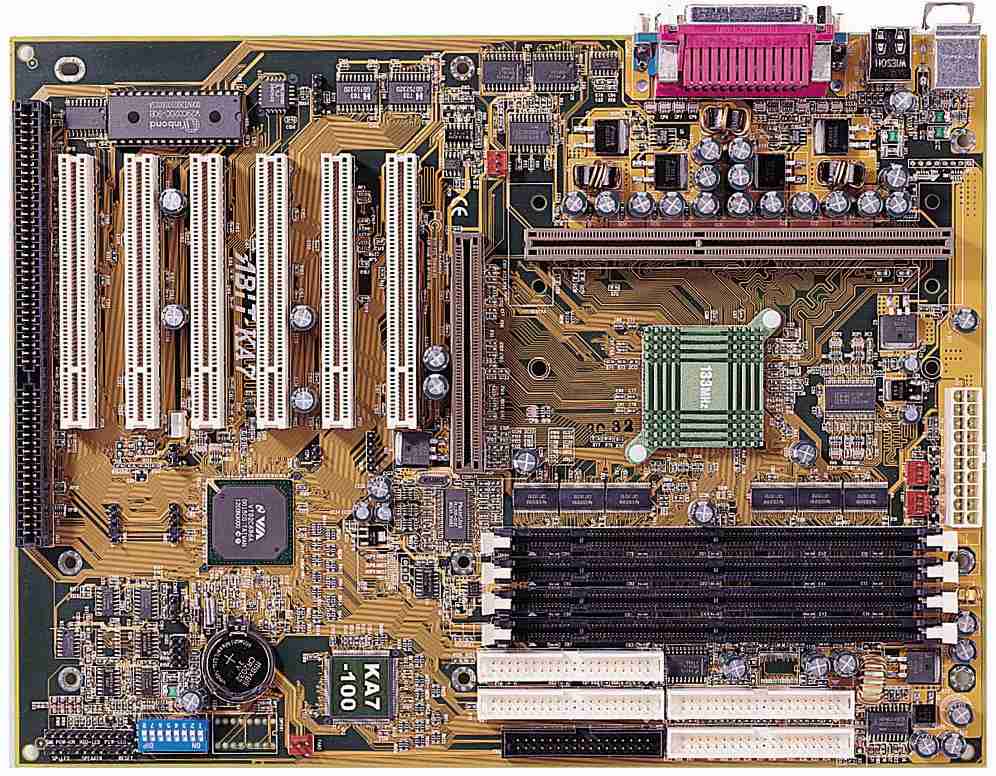In-Win IW-Q500A full tower ATX case (as seen here) with an Antec True430 430W ATX12V certified power supply. Ars Technica reviewed the IW-Q500A here. The case is 24.5" tall, 17" deep, and 7.5" wide. The width is fairly generous but would prefer just a bit more like that of the 8.1" wide Antec 1080B. Both side panel open, top slides off and the mother board tray can be pulled out the back. The Top piece locks in the the side panels which in turn lock in the motherboard drawer. A tab is provided on the back to allow addition of a padlock to secure the top cover in place which in turn secures the side covers which in turn secure the motherboard drawer. The front piece of molded plastic fits well and comes off to give access to the middle five 5.5" drive bays. The front piece cannot be removed if the side panels are secured. There are a total of one external 3.5", five external 5.25" and four internal 3.5" bays. No rail mountings but lots of convient holes. The motherboard rides in two tracks has an inch of clearance on the back side and holes in the steel help ventilate the motherboard. The clearance is also a nice place to route wires. Perforation for ventillation are along the bottom quarter of both side panels, as well as sides and back of the top panel. The front plastic piece is perforated for air access and several sets of perforations are present in the metal portions of the front. In the top of the back of the case are generous ventillation perforations. Holes exist for many fans. I installed two Turbo Fans from Radio Shack. One to blow on the video card heatsink, and one to draw air in and across six hard drives. I also I put two 80mm fans to exhaust from the top back of the case and one 80mm fan to draw in from the bottom front. I get a typical case temperature rise of 6 to 8 degrees C over ambient. There is no fan whine, but the low sound of rushing air is quite audible.
Update: I bought a second IW-Q500 in September 2000 which has now been changed to the IW-Q500N. I do not recommend this new design. This newer design is very nicely finished but has a different ventilation setup which (alas!) IMHO results in a hotter system. The older design had a better case lock. and room for two side by side 80mm fans above the power supply. The new design has two smaller fan mounting areas (shown here). 80mm fans cannot be mounted in either of the two perforated backplane areas. Note that two of the mounting screw holes for the lower fan are blocked off by the side panel. If you put use those mounting holes, then the side panel cannot lock properly. The mechanical drawing of the new design is linked here. Note the flat top with no side grills and that the large case side panels now have verticle grills rather than low horizontal grills. I'm using that case in a different PC. The IW-Q500A stays with Merlin.
The K7D Master-L Dual Athlon ATX motherboard from MSI, has an Award Modular 6.00 PG BIOS version 1.1 03/05/2002.
CPU by AMD Athlon K7900MNR53B A, 710021016681, 0.18 micron, Y2K, week 21, 1.80v core / 3.3v I/O. Fastest stable CMOS settings are PCI = 33MHz, HCLK = 100, FSB plus = +11, HSDRAM = 144 MHz, EV6 = 222MHz, CPU Command Decode = Fast, cache divider at default of 1:3 (cache running at 333MHz), CPU core voltage = 1.80 volts, VSRAM = 3.30 V, CPU running at 4.5 x 222 = 1000MHz. I have AGP 4X enabled and one waitstate on the AGP Bus.. This system is stable so far, at any FSB plus of +11 or lower at CAS3 but for mission critical work I only run CAS 2 at FSB plus of +0 because the system sometime hangs when overclocked doing large (2-3Mb) pastes in EXCEL97.
Memory currently in use is 512 Mb of Crucial Technology PC2100 DDR. These are two 256Mb 2.3V Registered ECC CL2.5 SDRAM 168-pin DIMM in a 32Meg x 72 bit configuration. Current memory settings are FSB = HCLK + PCICLK, 4-way interleave, turbo, and CAS 2.
Prior to obtaining the above memory, I used a single stick of 128Mb PC133 HSDRAM at CAS2 and FSB's of +5, +7, +9, and +11and recorded a few SisSoft Sandra 2000 Standard scores under WinNT 4.0 fixpack 6. Note thats SisSoft 2000 NOT 2001. I found that I had to run the box at CAS3 when all three 128Mb sticks of PC133 HSDRAM were installed. I've since moved that memory to Lanczos.
| Processor | Motherboard / Chipset | SDRAM Clock / FSB+ / CAS | EV6 Bus, MHz | CPU Clock, MHz | CPU / FPU score | MultiMedia Int / FP score | Memory ALU / FPU score |
|---|---|---|---|---|---|---|---|
| Intel PIII | Intel / i820 | PC800 / CL2 | 100 | 1000 | 2718 / 1346 | 3150 / 4250 | 325 / 345 |
| Athlon 1000 | ? / KT133A | 133 / +0 / CL2 | 200 | 1000 | 3111 / 1395 | 3430 / 4700 | 434 / 521 |
| AMD Athlon CAS2 | Abit KA7-100 / KX133 | 133 / +0 / CL2 | 200 | 900 | 2592 / 1251 | 3069 / 4247 | 409 / 450 |
| AMD Athlon CAS2 | Abit KA7-100 / KX133 | 138 / +5 / CL2 | 210 | 945 | 2726 / 1315 | 3228 / 4466 | 416 / 465 |
| AMD Athlon CAS2 | Abit KA7-100 / KX133 | 140 / +7 / CL2 | 214 | 963 | 2769 / 1341 | 3290 / 4552 | 455 / 510 |
| AMD Athlon CAS2 | Abit KA7-100 / KX133 | 142 / +9 / CL2 | 218 | 983 | 2826 / 1366 | 3351 / 4638 | 462 / 517 |
| AMD Athlon CAS2 | Abit KA7-100 / KX133 | 144 / +11 / CL2 | 222 | 1000 | 2876 / 1391 | 3414 / 4723 | 473 / 524 |
I have rebenched this system using 1024Mb (4x256Mb) of Crucial Technologies PC133 Registered ECC CAS2 SDRAM DIMMs. I benched FSB's of +0, +5, +10, and +11 SisSoft Sandra 2001te Standard scores under WinNT 4.0 fixpack 6.
| Processor | Motherboard / Chipset | SDRAM Clock / FSB+ /CAS | EV6 Bus, MHz | CPU Clock, MHz | CPU / FPU score | MultiMedia Int / FP score | Memory ALU / FPU score |
|---|---|---|---|---|---|---|---|
| Intel PIII | Intel / 440BX | PC133 / CL2 | 133 | 1000 | 2700 / 1340 | 5428 / 6640 | 415 / 475 |
| AMD Athlon | Abit KA7-100 / KX133 | 133 / +0 / CL2 | 200 | 900 | 2520 / 1246 | 4966 / 6196 | 451 / 504 |
| AMD Athlon | Abit KA7-100 / KX133 | 138 / +5 / CL2 | 210 | 945 | 2650 / 1290 | 5221 / 6515 | 477 / 533 |
| AMD Athlon | Abit KA7-100 / KX133 | 143 / +10 / CL2 | 220 | 990 | 2768 / 1375 | 5466 / 6820 | 498 / 561 |
| AMD Athlon | Abit KA7-100 / KX133 | 144 / +11 / CL2 | 222 | 1000 | 2802 / 1385 | 5522 / 6889 | 503 / 555 |
| AMD Athlon | Abit KA7-100 KX133 | 144 / +11 / CL3 | 222 | 1000 | 2797 / 1389 | 5522 / 6888 | 464 / 507 |
| AMD Tbird | ? / KT133A | 133 / CL2 | 266 | 1000 | 2805 / 1375 | 5463 / 6838 | 507 / 565 |
| Intel P4 | Intel / 840 | PC800 / CL2 | 400 | 1200 | 2300 / 625 | 4725 / 5855 | 538 / 570 |
| Intel P4 | Intel / 850 | PC800 / CL2 | 400 | 1200 | 2300 / 625 | 4725 / 5855 | 1375 / 1400 |
Remember most Intel P4 consumers will not be able to afford the 850 series mother board. OEM's will most likely build around the 840 series which has a much lower memory bandwidth. Thats why I put in the table for reference. And for those missing high SSE FPU values for the P4? I will put them in when the benchmark also reports the SSE FPU values for the Athlon Palamino CPU's.
The CPU has an Alpha dual 22CFM fan, copper embedded Alpha P7125 heatsink as sold by 3DfxCool (since renamed to1CoolPC). The Alpha P7125 has slight cut-aways to either side of the central portion of the heatsink which contacts with 4 small self tapping screws over the stock CPU heat sink. I used to see a 20-23 C temperature rise over ambient with the stock single 12CFM fan Cooler Master DP2-5G52 heatsink.Update: When I got the New KA7-100 motherboard I decided I needed to tape the thermocouple to the Athlon heatsink (NOT to the Alpha heatsink) as close to the CPU as possible. This resulted in Athlon thermal plate temperatures 8-10 C over the system temperature.
NSA-Hitachi SuperScan 752 19" monitor. This has a very fine 0.22 pitch (check out how at their web site) and it looks great at 75 Hz 1600 x 1200 x 32 bit color!! Settings are easy to adjust. The screen has a very fine appearance. Both images and text look very sharp. Get a video card with enough frequency headroom for this monitor.
Matrox Millinium G400Max DualHead 32Mb AGP video card. This card has an integrated 360 MHz ramdac to support high refresh rates needed for large monitors. The VGA BIOS rev 1.3.4 is flashable as you may have seen on my geek page. Thank you Matrox! Super easy installation in MSDOS, OS/2, WinNT, and Linux. The latest Matrox drivers are here.
The dual head design of the G400 Max lets me pipe DVD videos to my TV. I'm using the WinDVD player for WinNT. Playing from a SCSI DVD player (below) seems to work just fine without the chipset DMA drivers required for IDE systems. The dual head menu in "Matrox Display Properties" only becomes active when the system senses you have the second head attached to a TV. Set it up for "DualHead Clone or Zoom" then select "Use DualHead Clone" whenever you want the screen echoed to the TV. If you are using WinDVD software you must have a TV which can be switched between "TV" and "Video". WinDVD refuses to play to a "TV" but will play over a Dual Head to "Video". Something to do with copy protection I think but its hard to tell because InterVideo has snippets about such limitations scattered all over the place. I'm guessing that probably it was not intended that I be able to play DVD's through a TV monitor. The DVD-ROM plays fine on your desktop at 75Hz and 1600x1200, but at a maximum color depth of 16 bits. However if you want to echo it to the TV then the refresh must be 60Hz and the maximum resolution is 1024x768 and 32bit color. I got tired of rearranging the desktop icons every time I switched back and forth. So, I created a new user in WinNT. I gave the new user a black background and the resolution needed to play the DVD's to the TV. Then when I'm done I can go back to my regular user settings and not have my screen settings all messed up.
Toshiba SD-M1401 DVD-ROM drive. Check out a review of this over at Storage Review. This was easy to install; just like hooking up a CD player. WinNT4 recognized the device right away and the file manager recognized the data files. Operation of this drive is very quiet. The documentation is a sheaf of xeroxed pages.
I got the WinDVD software DVD player from InterVideo. This lets you play DVD's in WinNT4. The "free" version of WinDVD only plays 5 minutes of a movie. You can use to see if the software it works on your system. The full version is $30. Perhaps its the G400 MAX or the Athlon 1GHz but I don't see any movement artifacts. CPU utilization as measured by the WinNT task manager hovers between 40 and 60% as I write this with the movie in a window. It averages slightly higher full screen. Working with a music video in the background is now possible. The digital music out is very nice through a sound system. I'll update this if I have any further observations.
TEAC model 516EB CD-RW drive. See reviews at Storage Review and CDR-Info. I bought the drive at Googlegear and got it with Direct CD 5 basic for $155 including shipping. I'm happy, it burns a full CD of pictures in less than 5 minutes and no costers.
Turtle Beach Santa Cruz PCI soundcard. Sound did not used to be important to me but I got tired of hearing bus interupts while watching DVD movies with my ISA Creative Labs AWE32PNP. This PCI sound card (my first) is top quality and installs easily. Music and movies are audibly better sounding compared to the Creative Labs AWE32 PNP I had previously. I decided to get the Santa Cruz after reading reviews at PCAVTech.
Altec Lansing ATP3 speakers. I'd heard three speaker systems at a friends house and they sounded great compared to my tiny $10 portable Sony Walkman's. I went looking for better speakers after I got the Santa Cruz sound card. I saw these Altec Lansing ATP3 speakers and subwoofer at Sam's Club for $50. I went home and searched on Google for reviews of the ATP3 speakers and found this one at 3D Sound Surge. That convinced me to go buy them. I think they sound great both for music videos and movies. Very clear and crisp with realsitic presence and motion. Good low end response for games with explosions.
Fujitsu recently announced the Speedport DSL modem. This came with my GTE ADSL package in the mail when I signed up. It was a cinch to install. There are filters to put on your regular phones, a splitter and all necessary cables including an RJ-11 phone to DSL cable and a RJ-45 Ethernet crossover cable. I hooked it up and entered my IP address (I stayed with my local IP provider) and I had ADSL. It was that simple. I'm currently getting upload speeds of 150-450 Mbps and download speeds of 700-1100 Mbps. I can talk on the phone and surf the net at the same time. Most sites do not seem to send any faster than 100Kb/sec but its pretty nice to be able to download a 20Mb file at 100Kb/sec.
D-LINK DFE-530TX PCI 10/100 base-T ethernet card. Works OK, very easy to install. Fast enough to make VNC work well with a good router. Check it out at CPUReview.
Dlink DI-704 4-port gateway/firewall/switch. I just bought the DI-704 for my 4 PC's so I can have a little firewall and the fastest possible (but still cheap at $70) communication between them. Super easy to install Its a true switch and not just a hub. Here's a link to the DI-704 Review over at PenStar Systems. Just now I have three PC's connected and when I move then I will have 4 connected through this switch. To set up the gateway, you just browse to an IP address (inside the gateway) from one of the four ports to configure the switch. I chose to have it use DHCP to generate all the IP addresses. I tested my firewall using Shields Up over at the GRC website. According to GRC my computers are totally stealthed. Its my first step toward cluster computing. This switch is super fast as I have found while using VNC.
Keytronic Classic Wireless Lifetime series IR keyboard. Very convenient, nice feel, use up to 50 ft away. Easy to clear off desk if you need the space. Uses 4 AA batteries, which last a 2-4 weeks. I find that Ni-MH AA batteries work great and can be recharged in an hour with a Radio Shack Ni-MH/Ni-Cd charger (CAT 23-405).
Logitech 3-button mouse. Three buttons RULES!!! I have since changed to the Logitech optical mouse because those rule even more for tracking. But I want my three buttons still.
Storage is all SCSI devices except the CD-RW. Once you use SCSI you won't want any IDE devices on your system.
Adaptec 3950U2 SCSI controller... Up to 160Mb/sec througput provided by two 20 mips PhaseEngine RISC processors which control two Ultra2 SCSI channels. Each channel can each handle 15 devices as either Low Voltage Differential (LVD) or Singled Ended (SE) devices. The latest EPROM/BIOS and drivers for the 3950U2 are here. Supports hard drives just fine in MS-DOS and after some fiddling around I got the DOS MO, and CD device drivers to detect them attached to the 3950U2 adapter. There is no official DOS support forthcoming. It turns out however, that Iomega's DOS scsicfg.exe driver can detect and configure a ZIP drive attached to the 3950U2 adapter while excluding the MO drive and CDROM.
A further development since I finally got an LVD cable for the LVD drives. OS/2 so far cannot be lured into operating the hard drives if any are in LVD mode on the 3950U2, but strangely does like the card if they are operated as SE ultra-wide drives. This is pretty frustrating and I will post updates when I figure out how to do it. Update: Apparently it was having both Adaptec adaptors simultaneously in the same system. Now that the 2940UW and 3950U2 reside in different systems, OS/2 is happy with each adaptor.
I now keep my operating systems on one of four IBM Ultrastar 18ES DNES 3309170 9.1Gb 7200 rpm 2Mb cache ultra wide SCSI LVD/SE hard drives or one of two IBM Ultrastar 9ES DDRS 34560 4.5Gb 7200 rpm 512K cache ultra wide SCSI LVD/SE hard drives. I have them all configured as U2 LVD drives. I got a nice boost in system speed and responsiveness by creating a 3Gb stripe set (WinNT software) partition spanning three of the 18ES drives and putting OS and application swap files there. I have a 2Gb stripe set (WinNT software) partition set spaning the two 9ES drives for applications like mozilla and WinDVD. My workspaces with 10 or more 1-3 Gb spreadsheets load in a few seconds. File loads and saves are really quick. I routinely screen photos from our work camera (a Kodak DC240) by selecting 20-40 400Kb files at a time into Corel Photopaint and they load up really fast. A 3.34 Megapixal camera produces larger files ~1Gb and they load slower. Spreadsheets and images drag and drop smoothly quickly into large M$ Powerpoint or Corel Presentations.
Plextor Ultraplex 14X-32X SCSI-2 CDROM. Reliable, fast, very well behaved SCSI-2 device works just fine on same controller (narrow device bus) with ultra wide devices without slowing them down. At present, I would buy a DVD-ROM instead. CD-ROM's are a waste of money now that DVD-ROMS are cheap.
Iomega External SCSI ZIP drive. Convenient, because everyone has one. Works great in MSDOS and in OS/2 with fixpack 8 or higher. OS/2 even lets you format it as an HPFS volume.
Caveats: media is too expensive and IMHO too small to be used for backup. I'm not sure what is claimed about media archive lifetime. They make great installation disks for your legally entitled backup copy of software packages. If you put each set of multiple floppy disks into a its own directory on the ZIP, installation is a piece of cake from then on. They are more reilable in my experience than 1.44 Mb floppys. However, they are still allergic to magnetic fields and liquids. ZIP devices identify themselves as hard drives which leads to all sorts of headaches in multiperipheral SCSI systems.
Dynamo 640SE SCSI-2 640Mb magneto optical drive made by Fujitsu. It is advertised to be four times faster, 6 times higher density, and cheaper, storage than a ZIP drive. The SCSI version of these drives is going for $130-320 depending on where you look and whether you get IDE or SCSI. A 640Mb MO disk costs $9-24 depending on source and whether you buy the more costly direct overwrite media (DOW). DOW speeds up writes by 50% by eliminating the need to make a pass for erasing. Both kinds of MO media have the same relatively fast read speed of around 4 Mb/sec. I find them a little slow to write but very fast to get data off them. Also, unless you have a really hot SCSI adaptor (e.g. Adaptec 3950U2 or better) the SCSI version of Dynamo 640 really hogs the SCSI bus. It dragged everything hung on my old Adaptec 2940UW adaptor down to its speed. This was very annoying, and one of the reasons I ended up buying the 3950U2 adaptor. But the ATAPI device does NOT hog the IDE bus so its much better behaved as an ATAPI device. Here is a bit about how MO works: Introducing MO. The MO disk fits easily in its case in a regular shirt pocket which a zip disk cannot. MO media are not affected by magnetic fields, X-rays, coffee spills, or heat (the curie point of the rare earth oxide coating is 300 centigrade). An even better solution for backup copys of software packages. I keep the backup copies of all my software on these disks. A re-install from MO is much faster than from a CD because it has much faster random access. These disks are a lot better protected than a CDR. MO disks have a minimum 30 year archival life. The Fujitsu MO drivers for different OS's can be found here.
Okidata OL410e LED printer. Good, reliable printing. Toner cartridges not too expensive. You go through several toner cartridges before you need to replace the laser drum. This baby goes in the trash when it needs a new drum.
I am curently running WinNT 4.0 service pack 6, MSDOS 6.22 (sometimes, there is no substitute; however, DRDOS 6.0 beats it for style, stability, and features), SuSE Linux 6.4 (pretty nice). OS/2 Warp has gone the way of the Dodo as soon as I can get my files transfered from HPFS to NTFS,FAT, or Linux.