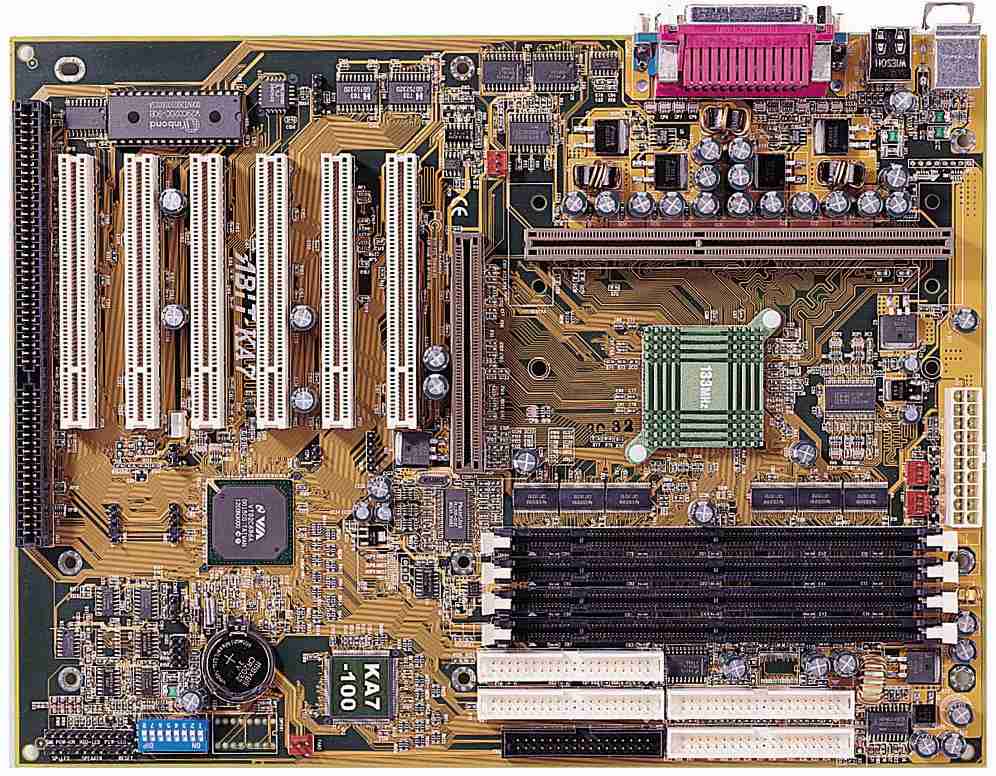In-Win IW-Q500 full tower ATX case with an Antec PP303X 300W ATX 2.01 power supply. This is my second IW-Q500 which I bought in September 2000 which has now been changed to the IW-Q500N. I do not recommend this new design. This newer design is very nicely finished but has a different ventilation setup which (alas!) IMHO results in a hotter system. The older design had a better case lock. and room for 3" large fans above the power supply. The new design has two smaller fan mounting areas (shown here). 3" fans cannot be mounted in either of these holes. Note that two of the mounting screw holes for the lower fan are blocked off by the side panel. If you put use those mounting holes, then the side panel cannot lock properly. The mechanical drawing of the new design is linked here. Note the flat top with no side grills and that the large case side panels now have verticle grills rather than low horizontal grills. I'm using that case in a different PC. The IW-Q500A stays with Merlin. The case has a generous width. Both side panel open, top slides off and the mother board tray can be pulled out the back. A tab is provided on the back left side (not as nice as the one on the IW-Q500A) to allow addition of a padlock to secure the top cover in place which in turn secures the side covers which in turn secure the motherboard drawer. The front piece of molded plastic fits well and comes off to give access to the middle five 5.5" drive bays. The front piece cannot be removed if the side panels are secured. There are a total of one external 3.5", five external 5.25" and four internal 3.5" bays. No rail mountings but lots of convient holes. The motherboard rides in two tracks has an inch of clearance on the back side and holes in the steel help ventilate the motherboard. The clearance is also a nice place to route wires. Perforation for ventillation run from bottom to top at both sides of the case near the front bezel. The top panel no longer has any ventillation holes. The front plastic piece is perforated for air access and several sets of perforations are present in the metal portions of the front. In the top of the back of the case are ventillation perforations for a single fan. Also in the back above the ATX board outlets is a second set of perforations for a single fan. If one bolts a fan into these holes then the case cannot be closed properly due to overlap of the left side panel with the nut holes. A design flaw in my opinion. The Q500N case runs 5-10C hotter than the older Q500A case and has less places to mount case fans not to mention the missing extra harddrive bay in the Q500A.
The KA7-100 Slot-A ATX motherboard from Abit, has an Award 6.00 PG BIOS ver 05/18/2000 8371-686A-6A6LKAIAC-00. Its based on the VIA VT8371(KX133) /VIA 686A chipset. The board has 6PCI slots, 4X AGP slot and 1 shared ISA slot, 4 DIMMS are buffered to support up to 2 Gb of PC100/133 SDRAM. Softmenu III lets you set all motherboard parameters in the CMOS. No need to move jumpers or toggle switches on the motherboard. There is also a 2 channel UDMA 100 IDE controller in addition to the 2 channel UDMA 66 controller supporting a total of 8 IDE devices. The UDMA 100 controller shares the IRQ of PCI slot 5 so thats one slight drawback. The latest official bios releases for the Abit KA7 are here. The latest and most stable officially released KA7 and KA7-100 bios is KA7_TY.bin. The KA7_RX.bin is unable to properly detect my SCSI drive controller. I am currently using the ka7_ty.bin bios.
CPU by AMD Athlon K7700MTR5 1B A, 0.18 micron, 1.6v core / 3.3v I/O. Running currently at 7 x 100 = 700MHz.
384 Mb of PC133memory PC150 HSDRAM from Mushkin. Current CMOS SDRAM settings are: fast, 4-way interleave, CAS 3, FSB plus = +0, and memory clock of HCLK + FSB plus + PCICLK = 133MHz. Not many boards will overclock with three 128Mb Dimms inserted. This one does with the 900 MHz Athlon in Merlin (FSB +11 = 1000MHz) but not as well with the 700MHz one in Lanczos! I can go to FSB +7 (750MHz) but its not as stable. However, even though 1 stick of HSDRAM can run at CAS 2; three sticks of HSDRAM will not even post at Turbo or CAS2 on the Abit KA7-100 if the FSB is overclocked. This is an HSDRAM characteristic. I have 4 sticks of Crucial CAS 2 PC133 SDRAM that runs fine on the same Abit KA7-100 motherboard in Merlin. I would buy another stick of this HSDRAM but its remained too expensive relative to cheaper PC133 SDRAM.
NSA-Hitachi SuperScan 752 19" monitor. The 0.22 dot pitch looks great at 75 Hz 1600 x 1200 s16M colors!!
Matrox Millinium G400 DualHead 32Mb AGP video card. This card has an integrated 300 MHz ramdac to support high refresh rates needed for large monitors. The VGA BIOS rev 1.3.4 is flashable. Super easy installation in MSDOS, OS/2, WinNT, and Linux. The latest Matrox drivers are here.
Creative Labs AWE32 PNP soundcard. Sound is not absolutely important to me at the moment but this card is compatible with and installs easily into all my operating systems, NISM?
Okidata OL410e LED printer. Good, reliable printing. Toner cartridges not too expensive. You go through several toner cartridges before you need to replace the laser drum.
D-LINK DFE-530TX+ PCI 10/100 base-T ethernet card. Works OK, very easy to install. Fast enough to make VNC work well with a good router. Check it out at CPUReview.
Keytronic Classic Wireless Lifetime series IR keyboard. Very convenient, nice feel, use up to 50 ft away. Easy to clear off desk if you need the space. Uses 4 AA batteries, which last a 2-4 weeks. I find that Ni-MH AA batteries work great and can be recharged in an hour with a Radio Shack Ni-MH/Ni-Cd charger (CAT 23-405).
Logitech 3-button mouse. Three buttons RULES!!!
Storage is a 30 Gb, 7200 rpm, 2Mb cache, ATA-66/100 Maxtor Diamond Plus drive. Storage used to be all SCSI devices. Once you use SCSI you won't want any IDE devices on your system. However I have compromised (since I built Merlin) and put in a 30Gb Maxtor Diamond Max Plus, 7200 rpm, 2Mb cache, UDMA66 hard drive since the KA7-100 supports it.
Legacy Adaptec Adaptec 2940UW SCSI controller... Can usually handle both ultra wide devices and a narrow devices on separate connectors, without slowing all devices to the speed of the slowest device; but fails in the case of the Fujitsu MO device below (SCSI behaves badly but not the ATAPI version). The latest EPROM/BIOS and drivers for the 2940UW are here.
I keep the operating systems on the Diamond Max drive except for Linus which is installed on a Seagate Barracuda 4LP ST34371W 4.5Gb 7200 rpm ultra wide SCSI hard drive. I use a harddrive cooler from 3DfxCool.
Plextor 4PleX SCSI-2 CDROM. Reliable, fast, very well behaved SCSI-2 device works just fine on same controller (narrow device bus) with ultra wide devices without slowing them down. Update: This drive recently cratered and I RMA'ed it back to Plextor with the understanding I could get an upgrade replacement 12/20PleX for only $45 but so far I have not received it. So, for now I'm using an old beater Toshiba IDE CDROM. Maybe this implies that Plextor is not as reliable as I once thought.
Iomega Internal EIDE ZIP drive. Convenient, because everyone has one. Works great in MSDOS and in OS/2 with fixpack 8 or higher. OS/2 even lets you format it as an HPFS volume.
Caveats: media is too expensive and IMHO too small to be used for backup. I'm not sure what is claimed about media archive lifetime. They make great installation disks for your legally entitled backup copy of software packages. If you put each set of multiple floppy disks into a its own directory on the ZIP, installation is a piece of cake from then on. They are more reilable in my experience than 1.44 Mb floppys. However, they are still allergic to magnetic fields and liquids. ZIP devices identify themselves as hard drives which leads to all sorts of headaches in multiperipheral SCSI systems.
Dynamo 640AI ATAPI 640Mb magneto optical drive made by Fujitsu. I got mine for $136 shipping included from software and stuff. Its the first time I've used them so Caveat Emptor. I had no trouble with them this time. They specified: "new, factory sealed bags". The drive arrived with all parts intact but the electrostatic bag had been opened. The drive did appear new so I went ahead and installed it. I This drive is incredibly easy to install and hooks up just like an IDE hard drive but with the IDE cable backwards (red stripe away from power connector). WinNT recognized it right away without fanfare and away you go.
It is advertised to be four times faster, 6 times higher density, and cheaper, storage than a ZIP drive. A 640Mb MO disk costs $13-24 depending on source and whether you buy the more costly direct overwrite media (DOW). DOW speeds up writes by 50% by eliminating the need to make a pass for erasing. Both kinds of MO media have the same relatively fast read speed of around 4 Mb/sec. I find them a little slow to write but very fast to get data off them. Also, unless you have a really hot SCSI adaptor (e.g. Adaptec 3950U2 or better) the SCSI version of Dynamo 640 really hogs the SCSI bus. It dragged everything hung on my old Adaptec 2940UW adaptor down to its speed. This was very annoying, and one of the reasons I ended up buying the 3950U2 adaptor. But the ATAPI device does NOT hog the IDE bus so its much better behaved as an ATAPI device. Here is a bit about how MO works: Introducing MO. The MO disk fits easily in its case in a regular shirt pocket which a zip disk cannot. MO media are not affected by magnetic fields, X-rays, coffee spills, or heat (the curie point of the rare earth oxide coating is 300 centigrade). An even better solution for backup copys of software packages. I keep the backup copies of all my software on these disks. A re-install from MO is much faster than from a CD because it has much faster random access. These disks are a lot better protected than a CDR. MO disks have a minimum 30 year archival life. The Fujitsu MO drivers for different OS's can be found here.
I am curently running WinNT 4.0 service pack 6, MSDOS 6.22 (sometimes, there is no substitute; however, DRDOS 6.0 beats it for style, stability, and features), SuSE Linux 6.4 (pretty nice). OS/2 Warp has gone the way of the Dodo as soon as I can get my files transfered from HPFS to NTFS,FAT, or Linux.